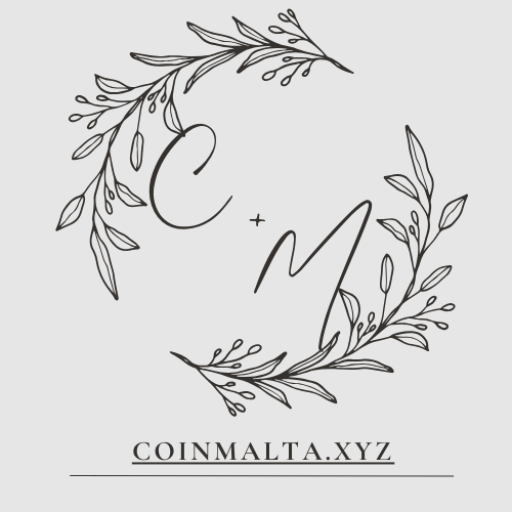The Ecovacs Deebot N8 Pro+ is a game-changing robot vacuum that combines powerful suction, smart navigation, and hands-free cleaning for the ultimate home cleaning experience. With its advanced features, such as simultaneous vacuuming and mopping, obstacle detection, and automatic self-emptying, this device allows you to maintain a spotless home without lifting a finger. Whether you have carpets, hardwood, or tile, the Deebot N8 Pro+ adjusts to your needs, providing efficient and thorough cleaning. In this guide, we’ll explore the key features, setup instructions, and tips to help you optimize your Deebot N8 Pro+ for the best cleaning results.

Key Highlights
- Understanding the Ecovacs Deebot N8 Pro+: Why it’s a leader in smart cleaning technology.
- Step-by-Step Setup Guide: How to set up your Deebot N8 Pro+ for hands-free cleaning.
- Core Features of the Deebot N8 Pro+: Advanced functionalities that make cleaning effortless.
- Optimization Tips: Maximizing the performance of your Deebot N8 Pro+ for a spotless home.
- Maintenance and Best Practices: Keeping your Deebot N8 Pro+ in top condition.
1. Understanding the Ecovacs Deebot N8 Pro+: Smart and Hands-Free Cleaning
What Makes the Deebot N8 Pro+ Stand Out?
The Ecovacs Deebot N8 Pro+ offers an advanced cleaning experience with its smart technology and hands-free features. Here’s what sets it apart:
- Simultaneous Vacuuming and Mopping: Cleans and mops at the same time, saving you time and ensuring spotless floors.
- TrueDetect 3D Obstacle Detection: Avoids objects like furniture, toys, and cables for efficient cleaning without interruptions.
- Advanced Navigation with TrueMapping Technology: Maps your home with precision for more efficient cleaning paths.
- Self-Emptying Station: Automatically empties the dustbin into a large disposable bag, reducing the need for frequent emptying.
- App and Voice Control: Control the Deebot N8 Pro+ through the Ecovacs Home app or via voice commands with Amazon Alexa and Google Assistant.
2. Step-by-Step Setup Guide: Getting Your Deebot N8 Pro+ Ready for Cleaning
Step 1: Unbox and Position the Charging Dock
- Remove the Deebot N8 Pro+ and accessories from the box.
- Place the charging dock against a wall in an open area with enough space on either side for easy docking.
Step 2: Charge the Deebot N8 Pro+
- Plug in the charging dock and place the robot vacuum on it to charge. Ensure the charging contacts are aligned.
- Let the Deebot charge fully before the first use, which may take up to four hours.
Step 3: Download the Ecovacs Home App
The Ecovacs Home app is essential for managing your Deebot’s settings and features:
- Download the app from the App Store or Google Play and create an account.
- Follow the in-app instructions to connect the Deebot N8 Pro+ to your home’s Wi-Fi.
Step 4: Start the Initial Mapping Run
- Begin a full cleaning session to allow the Deebot to map your home using TrueMapping technology.
- Let the Deebot N8 Pro+ explore and create an accurate floor plan that will be saved in the app for future use.
Step 5: Customize Cleaning Preferences
- Use the app to set up cleaning schedules, choose specific rooms or areas, and adjust the vacuum and mop settings.
- Integrate with a voice assistant if desired for hands-free control.
Step 6: Test the Deebot N8 Pro+
After setup, ensure that the robot vacuum functions as expected:
- Start a manual cleaning session using the app or voice command.
- Check that the Deebot navigates efficiently and returns to the dock when finished.
3. Core Features of the Deebot N8 Pro+: Advanced Cleaning Technology
Simultaneous Vacuuming and Mopping
The Deebot N8 Pro+ can vacuum and mop at the same time, thanks to its integrated mopping system. This feature ensures that your floors are cleaned and polished in one go, saving time and effort.
TrueDetect 3D Obstacle Avoidance
The robot uses advanced 3D sensors to detect and avoid obstacles such as furniture, cables, and toys. This feature ensures the Deebot cleans efficiently without getting stuck or interrupted by objects in its path.
TrueMapping Navigation for Precision
TrueMapping technology allows the Deebot N8 Pro+ to create highly accurate maps of your home. This enables more efficient cleaning paths and ensures that no areas are missed, even in complex floor plans.
Self-Emptying Station for Hassle-Free Cleaning
The automatic self-emptying station allows the Deebot N8 Pro+ to empty its dustbin into a disposable bag. This reduces the need for manual emptying and can hold up to 30 days of debris, making it ideal for busy households.
App and Voice Assistant Control
With the Ecovacs Home app, you can schedule cleanings, monitor the robot’s progress, and view maps of your home. The Deebot N8 Pro+ also supports voice control via Amazon Alexa and Google Assistant, enabling hands-free operation.
4. Optimization Tips: Enhancing Your Deebot N8 Pro+ Performance
Customize Cleaning Zones for Efficiency
Use the app to create customized cleaning zones and set no-go areas for rooms or spots where you don’t want the Deebot to clean, such as pet feeding areas or delicate rugs.
Adjust Mop Settings Based on Floor Type
The app allows you to control the amount of water used when mopping. For hard floors, increase the water level for a more thorough clean, while reducing it for more delicate surfaces like wood.
Use Scheduled Cleaning for Convenience
Set up daily or weekly cleaning schedules to keep your home consistently clean. Scheduling ensures your floors are always tidy without you needing to remember to start the robot.
Monitor the Dustbin and Water Tank Levels
Check the dustbin and water tank levels regularly, especially if you are not using the self-emptying feature. Empty and refill as needed to ensure optimal cleaning performance.
Keep the Charging Dock in an Open Area
To help the robot dock easily and return for charging after each session, place the charging dock in a central, accessible area. Keep the surrounding area clear of obstacles.
5. Maintenance and Best Practices: Keeping Your Deebot N8 Pro+ in Top Condition
Clean the Mop Cloth and Brushes Regularly
After several cleaning sessions, wash the mop cloth and remove debris from the main brush and side brushes to maintain peak performance. Regular maintenance ensures effective mopping and vacuuming.
Empty the Self-Emptying Station Bag
If using the self-emptying station, monitor the disposable bag and replace it when full (approximately every 30 days). This will prevent overflows and ensure the Deebot continues to empty its bin efficiently.
Clean the Sensors and Camera
Wipe down the sensors and cameras with a soft, dry cloth to remove any dust or debris that could interfere with the robot’s navigation and obstacle detection.
Update the Software for Optimal Performance
Keep your Ecovacs Home app and Deebot’s firmware up to date to access the latest features, performance improvements, and bug fixes.
Store the Deebot N8 Pro+ Properly
When not in use, leave the Deebot N8 Pro+ on the charging dock to ensure it’s ready for the next cleaning session. Proper storage helps maintain battery life and overall performance.
Conclusion
The Ecovacs Deebot N8 Pro+ is an advanced, hands-free solution for maintaining a spotless home. With features like simultaneous vacuuming and mopping, obstacle avoidance, precise mapping, and a self-emptying station, the Deebot N8 Pro+ simplifies cleaning and saves you time. By following this guide, you can set up and optimize your Deebot N8 Pro+ for efficient and thorough cleaning. Whether you’re handling everyday dirt, pet hair, or deep cleaning tasks, the Deebot N8 Pro+ is a powerful tool for keeping your home spotless.
FAQ
Can the Deebot N8 Pro+ mop and vacuum at the same time?
Yes, the Deebot N8 Pro+ is designed to vacuum and mop simultaneously, making it an efficient cleaning solution for hard floors.
How often do I need to empty the self-emptying station?
The self-emptying station can hold up to 30 days of debris, depending on usage. You’ll need to replace the disposable bag when it’s full.
Is the Deebot N8 Pro+ suitable for homes with pets?
Yes, the Deebot N8 Pro+ is ideal for pet owners. Its powerful suction and smart navigation handle pet hair, dirt, and dander effectively.
Can I control the Deebot N8 Pro+ remotely?
Yes, you can control the Deebot N8 Pro+ remotely through the Ecovacs Home app, allowing you to start, stop, and schedule cleanings from anywhere.
What floor types is the Deebot N8 Pro+ compatible with?
The Deebot N8 Pro+ is designed to clean both carpets and hard floors. It automatically adjusts between vacuuming and mopping